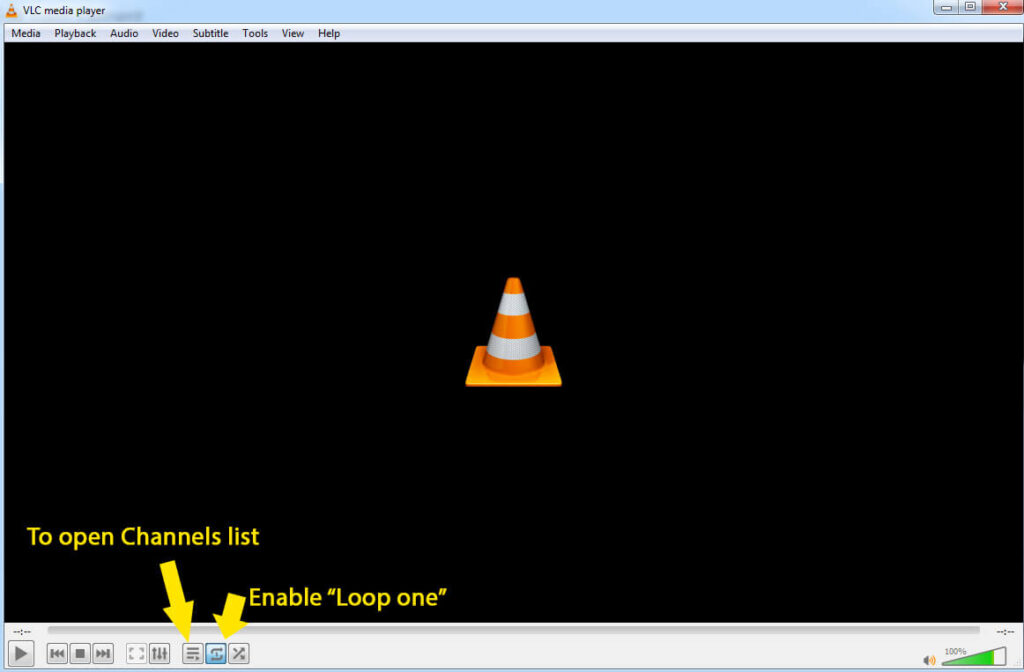1 : Download and install ” VLC Media Player ” : Link
2: Open VLC , Go to “MEDIA” -> “OPEN NETWORK STREAM” or simply click CTLR + N
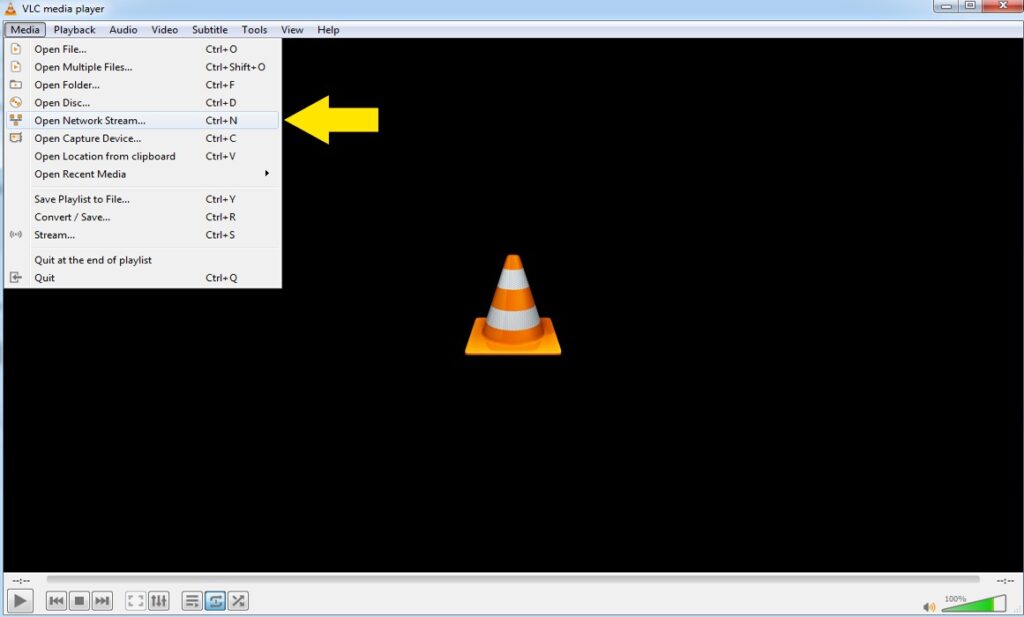
3: Enter your m3u url (provided after purchase).
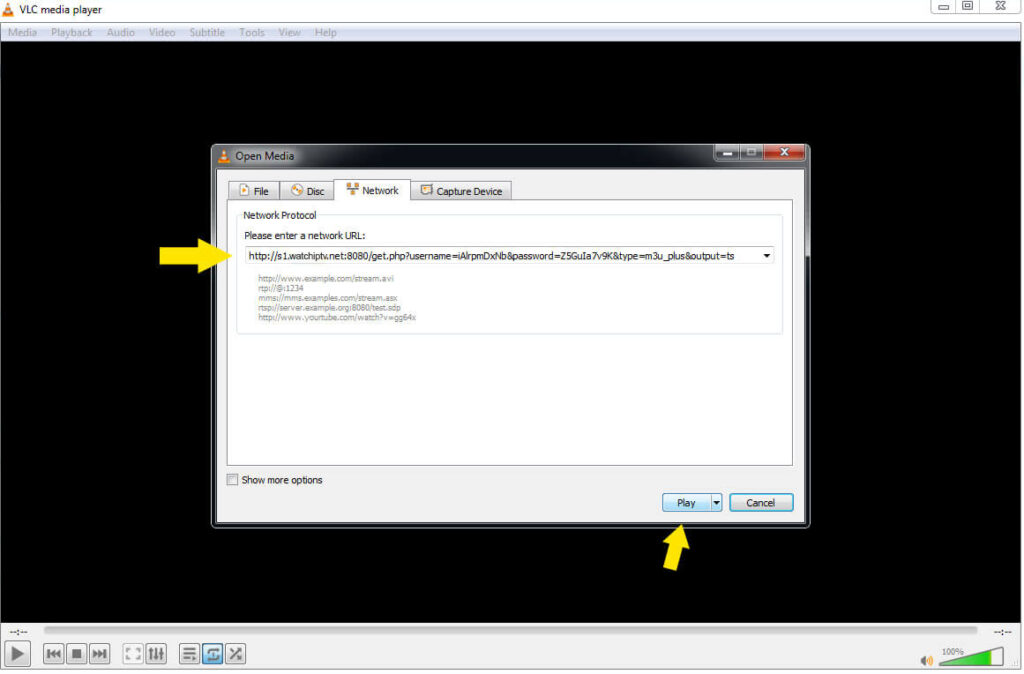
3-1 : Open channels list using shortcut : CTLR+L.
3-2 : Enable the option “Loop one” to avoid channels switching .